Assignment 5: Quazy Quaternions
Quaternions, matrices, and you!
Due Friday, Oct 22, before midnight
The goals of this lab are to
-
Implement angle/axis to quaternion conversions
-
Implement quaternion to matrix conversions
-
Use rotations in an animation (based on the code your wrote for lab 4)
After completing this assignment, all teapots from lab 4 should spin in unison!
Get the source
On Github, do a Fetch Upstream to synchronize your forked repository with the class repository.
Then update the source on your local machine and rebuild.
> git pull
> cd build
> cmake ..; make1. Quaternion
Finish the quaternion implementation in libsrc/atkmath. Use the utility,
a5-test-quat to check your work.
build> ../bin/a5-test-quatOnce all your conversions are working, your teapot demo will also be fully operational!
1.1. Angle/Axis
Implement conversions between quaternions and the angle-axis representations for rotation.
Recall that the relationship between quaternions and an angle/axis rotation is
\( q = \left[\sin(\frac{\theta}{2}) \hat{u}, \cos(\frac{\theta}{2})\right] \)
-
Implement
Quaternion::fromAngleAxisinlibsrc/atkmath/Quaternion-basecode.cpp -
Implement
Quaternion::toAngleAxisinlibsrc/atkmath/Quaternion-basecode.cpp -
Implement
Matrix3::fromAngleAxisinlibsrc/atkmath/Matrix3-basecode.cppusing a direct angle/axis to matrix implementation -
Implement
Matrix3::toAngleAxisinlibsrc/atkmath/Matrix3-basecode.cppusing a direct matrix to angle/axis implementation
To run the unit tests from the <b>build</b> directory, type
build> ../bin/a5-test-quatAccessing member variables in Quaternion works similarly to Matrix3
void Quaternion::foo() {
// accessing member variables in Quaternion works similarly to Matrix3
mX = 0.5;
mY = 0.0;
mZ = 3.0;
mW = -5.0;
normalize(); // make myself a unit quaternion
}
void foo() {
AQuaternion q; // create an identity quat
q[0] = 0.1; // x value
q[1] = 0.1; // y value
q[2] = 0.1; // z value
q[3] = 0.1; // w value
q.normalize(); // make q a unit quaternion
}The output of test-quat should be
45 Z 0 0 0.382683 0.92388 0 0 1 45
45 Y 0 0.382683 0 0.92388 0 1 0 45
45 X 0.382683 0 0 0.92388 1 0 0 451.2. Matrix
In class, we derived the rotation matrix corresponding to a quaternion
-
Implement the above matrix to convert from a Quaternion to a Matrix3 in
Quaternion::toMatrix()located inlibsrc/atkmath/Quaternion-basecode.cpp -
Implement the algorithm for converting from Matrix3 to Quaternion in
Quaternion::fromMatrix()inlibsrc/atkmath/Quaternion-basecode.cpp.
To run the tests from the build directory, type
build> ../bin/a5-test-quat-mat
build> ../bin/a4-teapotsThe output of test-quat-mat should be
45 Z 0 0 0.382683 0.92388
45 Z
0.707107 -0.707107 0
0.707107 0.707107 0
0 0 1
45 Y 0 0.382683 0 0.92388
45 Y
0.707107 0 0.707107
0 1 0
-0.707107 0 0.707107
45 X 0.382683 0 0 0.92388
45 X
1 0 0
0 0.707107 -0.707107
0 0.707107 0.7071072. Be Unique!
Implement your own unique animation or image in a5-quat/unique.cpp. Some ideas:
-
Make a new demo with objects that rotate around an arbitrary axis
-
Create a shape whose orientation and position is controlled using the keyboard
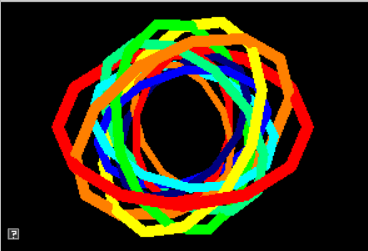
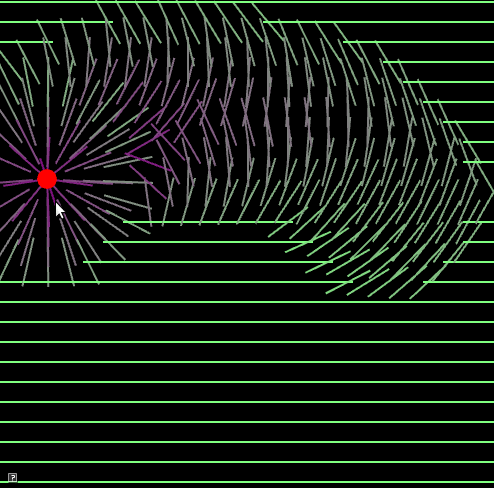
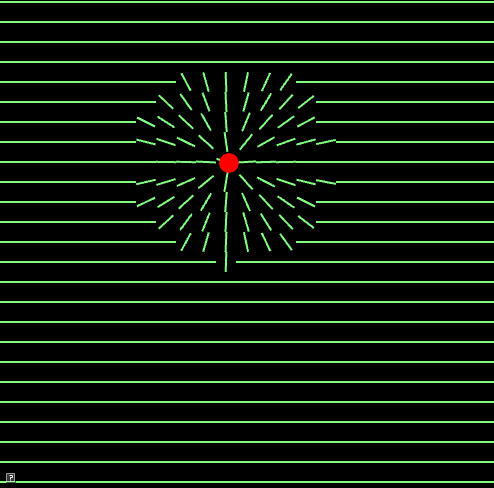
3. Hand-in your work
3.1. What to hand-in
-
Your code
-
Images, movies, gifs, as appropriate
-
Your readme
3.2. How to hand-in
Check-in your code, images, and writeup and push the changes to Github. If everything is uploaded correctly, you will see your work on Github.
> cd animation-toolkit
> git add <files>
> git commit -m "helpful message"
> git pushBest practice is to always commit changes as you work, rather than waiting until the end to commit changes. You can always revert to an old version if you need to!
Your code should download and compile without modifications. Test your assignment on a lab machine (Park 230) to ensure that it works.
3.3. Generating images, movies and gifs
Screenshots
On Ubuntu, you can take a screenshot by
-
Prt Scrn to take a screenshot of the desktop.
-
Alt + Prt Scrn to take a screenshot of a window.
Gifs
On Ubuntu, you can use Peek to create gifs.
Movies
On Ubuntu, you can use recordmydesktop to record movies in .ogv format.
By default, the whole desktop is recorded unless you give it a window id.
To get the window id, call xwininfo and click on the window. Then pass the
id to recordmydesktop.
> recordmydesktop --windowid <WindowId> --no-sound --v_quality 30 -o <name>.ogvTo check the video, open it in firefox.
> firefox <name>.ogv| Files larger than 100 MB cannot be checked into git. In general, videos should be less than 5 MB. |
3.4. Update your Readme.md
Update assignments/a5-quat/Readme.md to document the features in your assignment. Your readme should contain your images, gifs, and movies.
On github, you can drag and drop movies into your readme files. Images and gifs can also be added that way, or by including text such as the following
This Guide can help you with writing markdown.